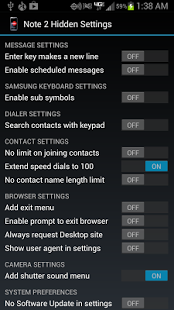Note 2 Hidden Settings 1.9.1
Free Version
Publisher Description
***REQUIRES ROOT***
***SOME SPRINT PHONES MIGHT NOT WORK***
***Email me if you have problems. I respond to every email***
If you liked this app and want to help support it, be sure to grab the Donate Version: http://bit.ly/18iMxnW
Make sure that this app is not blocked by the XPrivacy app.
It's a good idea to backup your data before making any root modifications.
This app enables you to easily change hidden settings on your Note 2 (or other Samsung device), such as:
• Adding a shutter sound on/off option to the camera
• Turning on Infinite Scroll mode on the launcher and app drawer
• Extending how many contacts you can join together
These modifications normally can only be made by manually editing a system file, which can be dangerous and very inconvenient. This app makes the process quick and painless.
Features:
• Shows which options have already been enabled, even by a different app or manually
• Creates an automatic backup in case something goes wrong
• Nice looking Holo interface
• Supports devices which implement feature.xml or an others.xml file
Ads can be turned off in the menu, but remember it's the only form of revenue that is supporting the app.
Note: App is not compatible with AOSP roms.
IF THE "RESET TO DEFAULT" BUTTON ISN'T WORKING:
• Use Root Explorer, ES File Explorer or a similar app to go to the /system/csc directory
• Delete the feature.xml file
• Rename the feature_backup.xml file to feature.xml
• Make sure the file permissions on the new feature.xml are rw-r--r--:
◦ Owner: Read, Write
◦ Group: Read
◦ Others: Read
If the app isn't working or if you have any other questions, please email the developer and a fix will be on the way. I strongly encourage you to email SteinApps@gmail about your problem instead of just talking about it in a review, as there is no way for me to really help you unless you email.
About Note 2 Hidden Settings
Note 2 Hidden Settings is a free app for Android published in the System Maintenance list of apps, part of System Utilities.
The company that develops Note 2 Hidden Settings is SteinApps. The latest version released by its developer is 1.9.1.
To install Note 2 Hidden Settings on your Android device, just click the green Continue To App button above to start the installation process. The app is listed on our website since 2013-09-02 and was downloaded 7 times. We have already checked if the download link is safe, however for your own protection we recommend that you scan the downloaded app with your antivirus. Your antivirus may detect the Note 2 Hidden Settings as malware as malware if the download link to com.steinapps.note2hiddensettings is broken.
How to install Note 2 Hidden Settings on your Android device:
- Click on the Continue To App button on our website. This will redirect you to Google Play.
- Once the Note 2 Hidden Settings is shown in the Google Play listing of your Android device, you can start its download and installation. Tap on the Install button located below the search bar and to the right of the app icon.
- A pop-up window with the permissions required by Note 2 Hidden Settings will be shown. Click on Accept to continue the process.
- Note 2 Hidden Settings will be downloaded onto your device, displaying a progress. Once the download completes, the installation will start and you'll get a notification after the installation is finished.